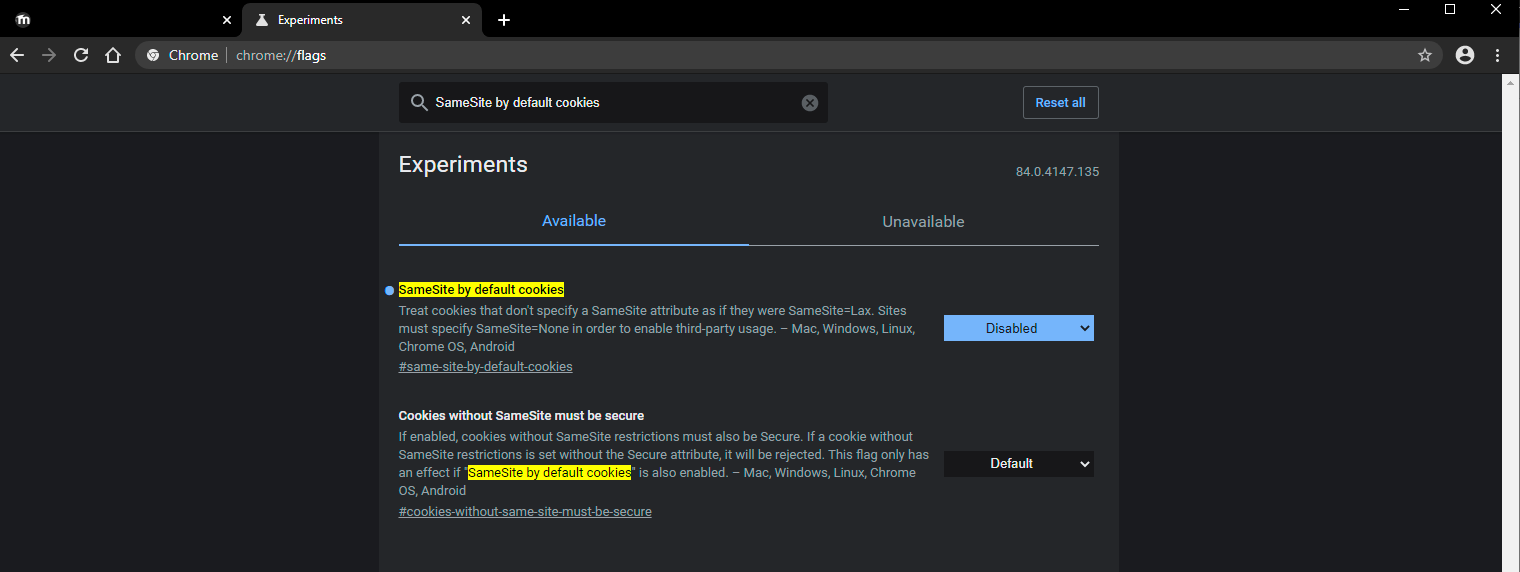Recently, Chrome from version 80, made some changes in the way it treats cookies that is causing problems with some LMS, among which is Moodle. They have published the bug in their bug system with the solution. Here you have the link where he talks about the problem and where you can download the patch for the different versions of Moodle.
https://tracker.moodle.org/browse/MDL-67175</a >
HOW TO PLAY THE PROBLEM
If when entering a course it does not load and it remains blank, what you have to do is try to enter that course from another browser (Firefox, Edge, etc.), if when entering from another browser the course loads correctly then that means that we are affected by the Chrome problem.
HOW TO SOLVE THE PROBLEM
As we have commented before, from this link:
https://tracker.moodle.org/browse/MDL-67175</a >
You can download the patch for the different branches of Moodle.
In case of using another LMS other than Moodle, you will have to contact the technical support of said LMS to request a specific fix for this problem.
——————————————————
If it is not possible to update the LMS, a second option is to disable this new feature in Chrome and thus be able to access the courses from this browser:
1º In the address bar of Chrome put this: chrome: // flags
2º In the search engine it comes to put this: SameSite by default cookies
3º The first option that comes out change it from “Default” to “Disabled”