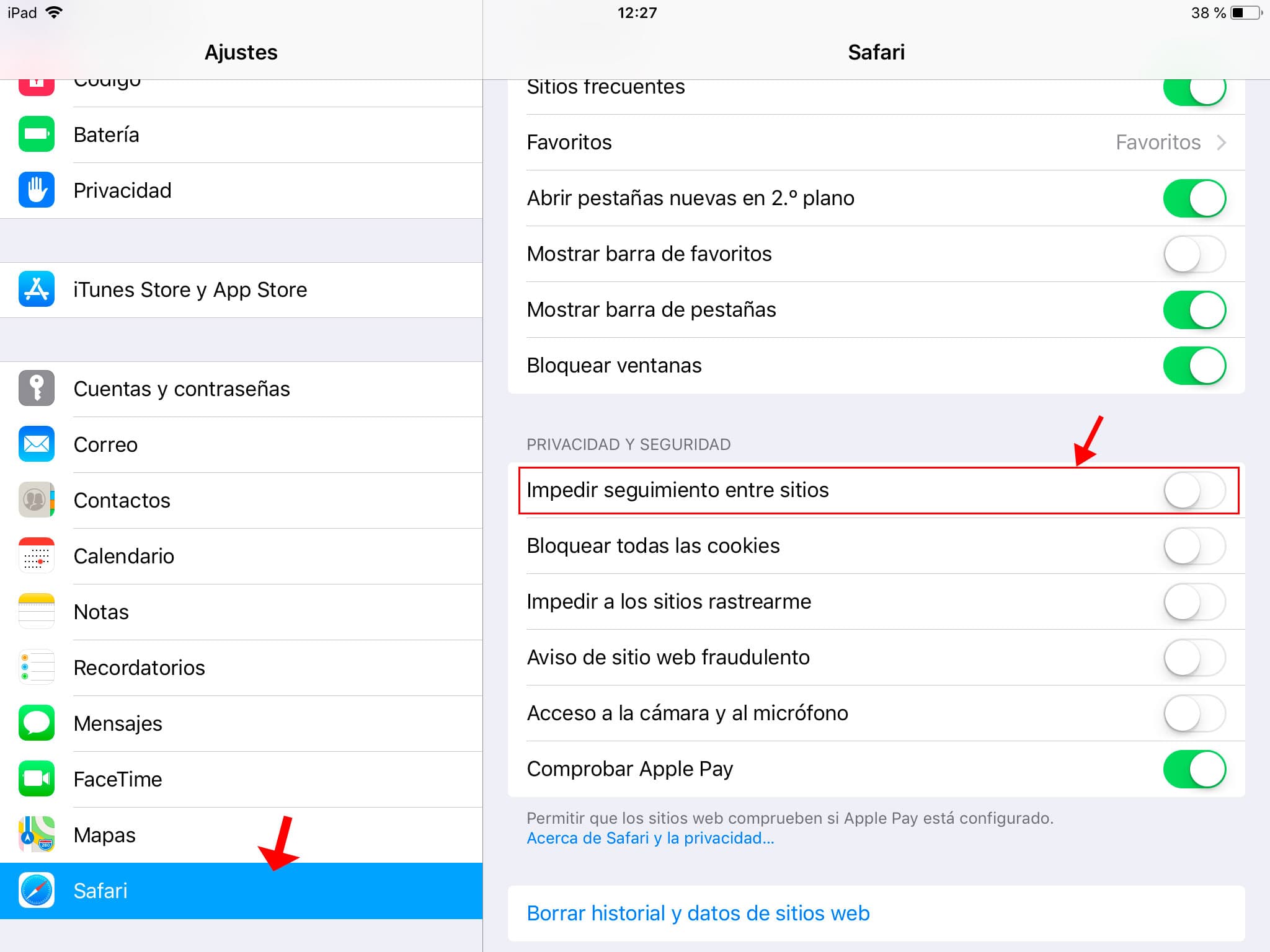Users (students) using a Mac computer or iPad / iPhone device may receive the following error (“You do not have permission to access this package”) when trying to access content hosted on scormPROXY:
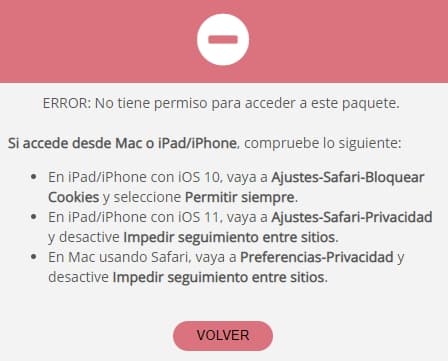
This only happens if those users use Apple’s Safari browser, as this browser blocks cross-domain access by default. To solve this error and be able to access the contents, instruct the user to follow the following steps:
If you are a Mac desktop user
- In the Safari menu, select the option Preferences …
- In the dialog box, select the Privacy section
- Uncheck the option Prevent cross-site tracking
- Log out of the LMS, re-enter and access the content again

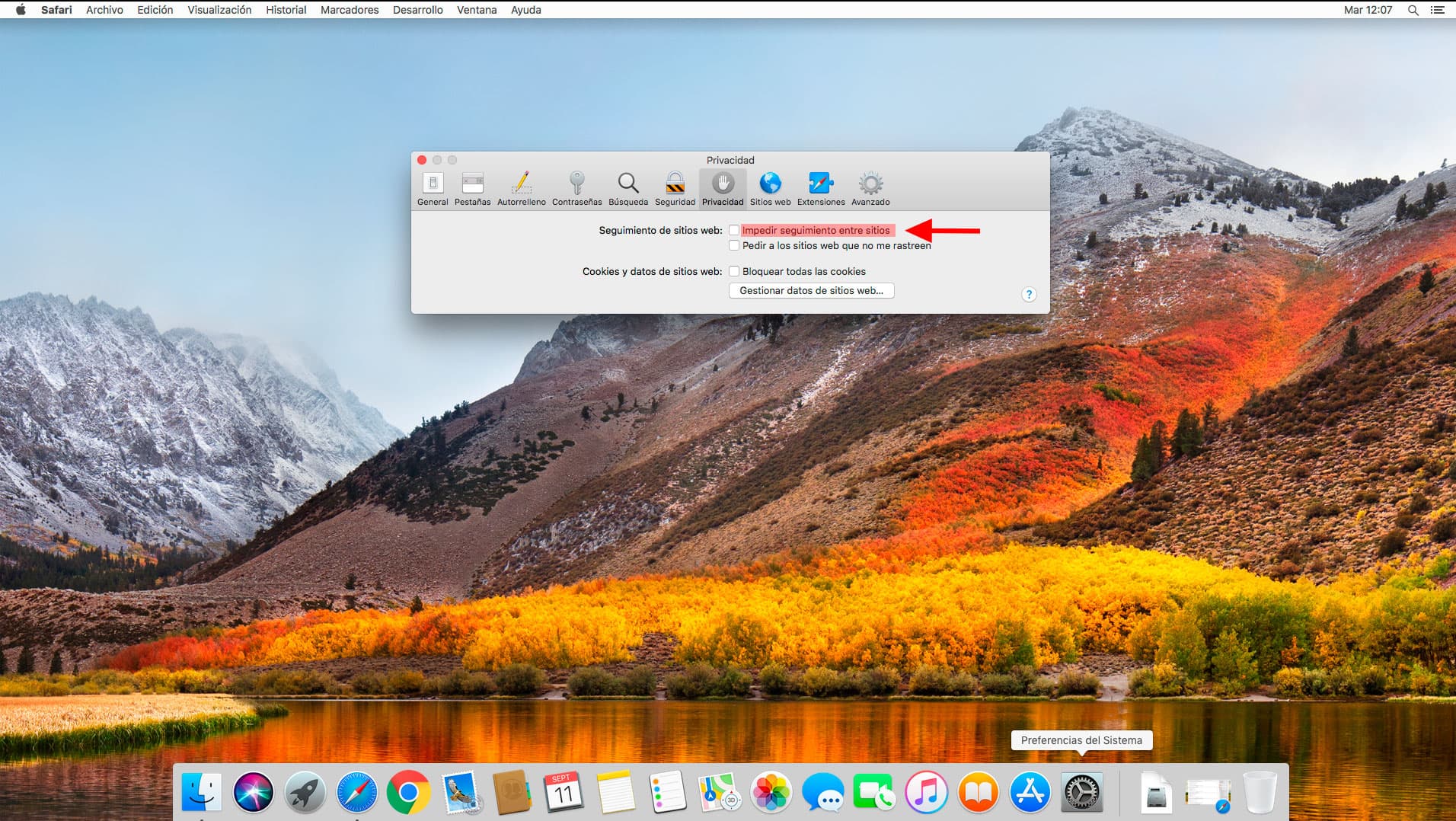
If you are an iPad / iPhone user with iOS10
- Access the application Settings of the device
- Access the Safari section of the menu on the left of the screen
- Select the option Block Cookies
- In the Cookies and Website Data section, select the Always allow option
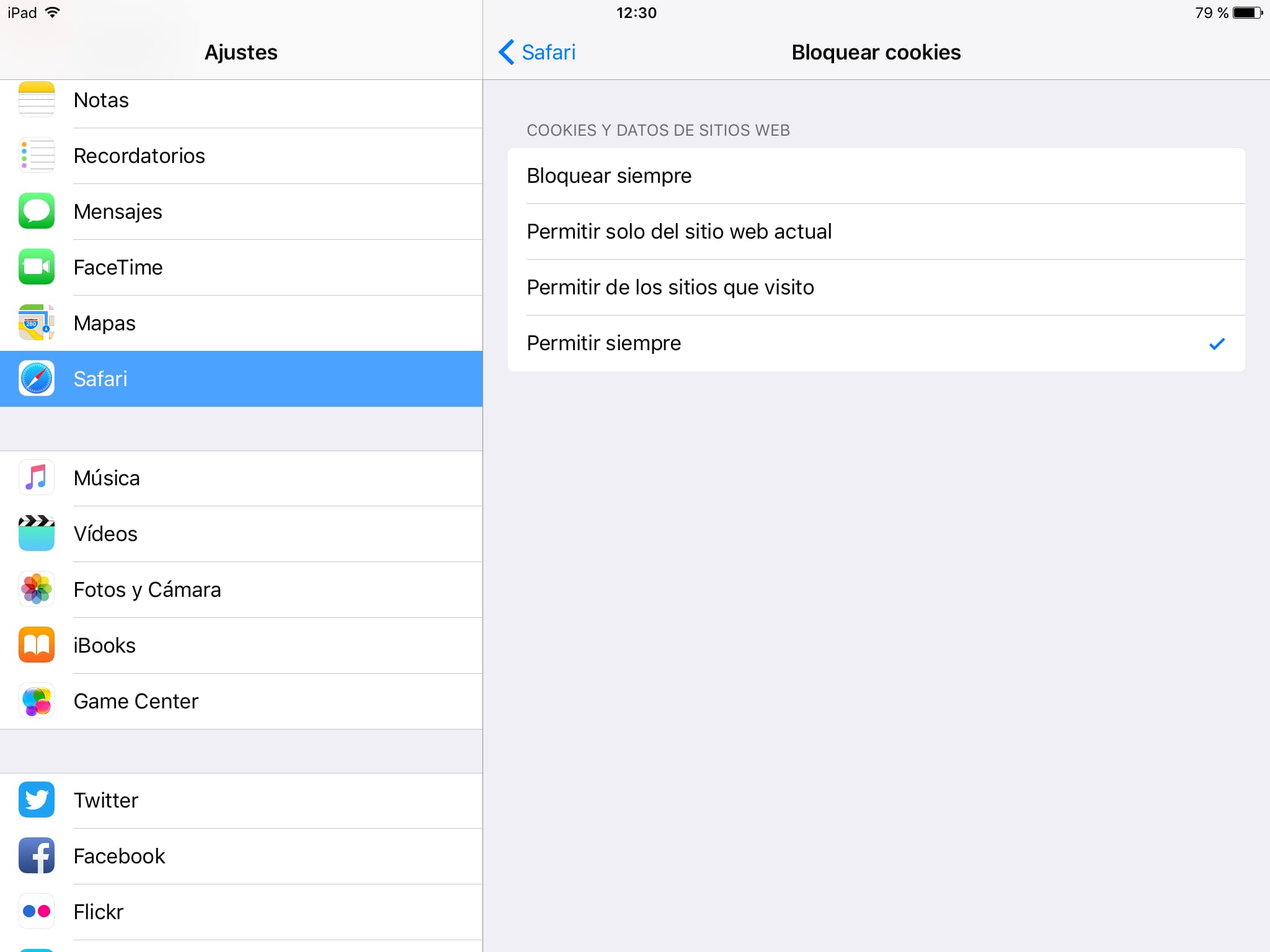
If you are an iPad / iPhone user with iOS11
- Access the application Settings of the device
- Access the Safari section of the menu on the left of the screen
- In the Privacy and Security section, uncheck the Prevent cross-site tracking option