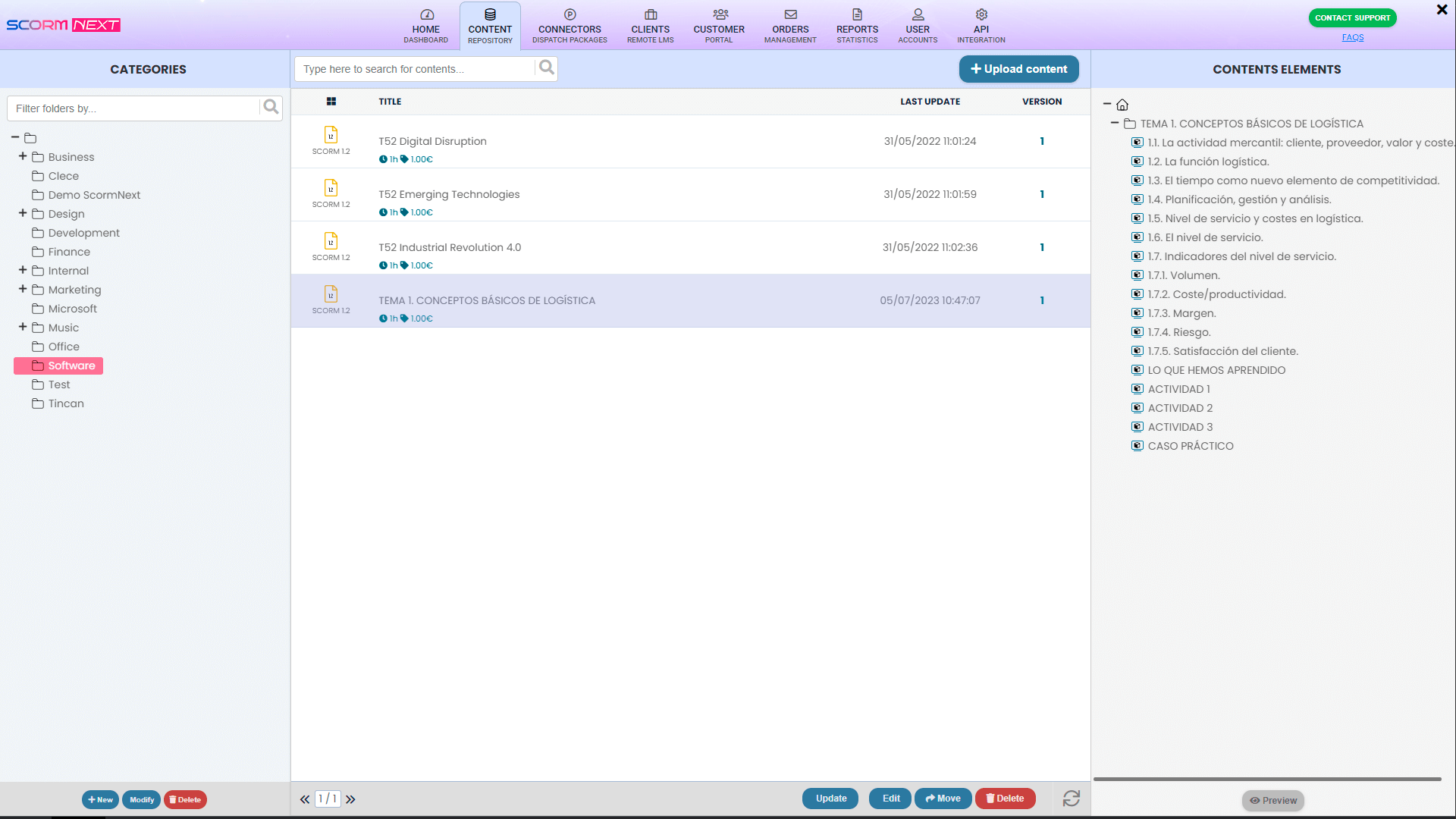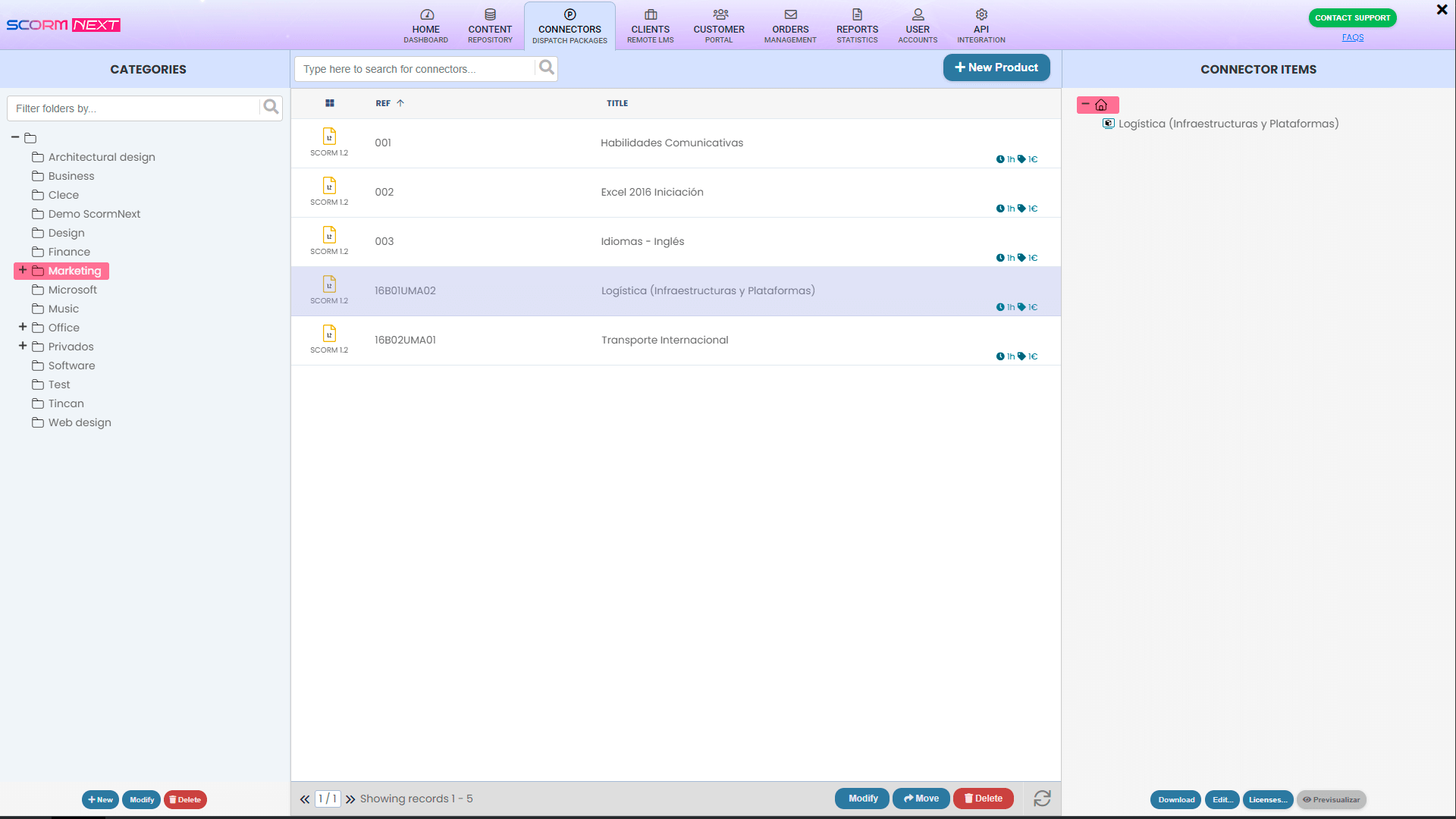scormPROXY > Content repository
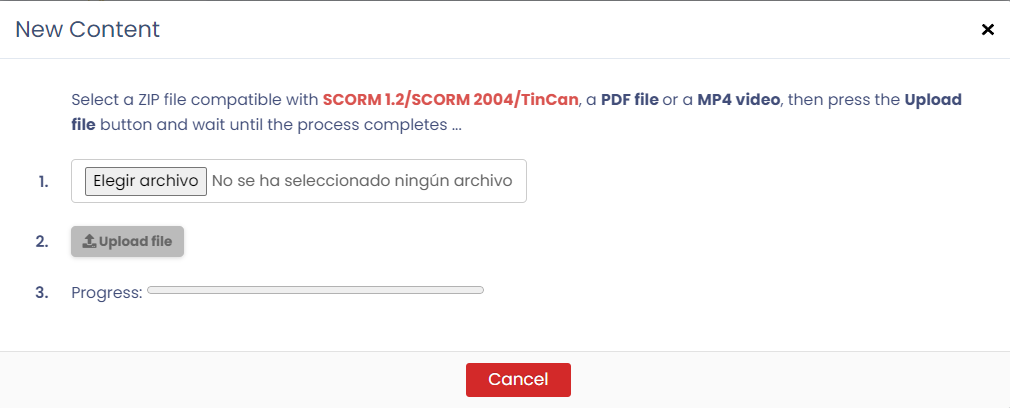
Compatibility
Upload SCORM 1.2, SCORM 2004 or TinCan xApi content from any authoring tool: Storyline, Rise, IsEazy, ExeLearning, Captivate, Lectora, among others.
But you can also upload PDF documents and videos in MP4 format. ScormNEXT will convert them to SCORM automatically!
Organization
Organise all your content in an easy and intuitive way, thanks to our folder system.
You’ll be able to create a tree of folders or categories and place your content in an orderly and easy to locate way.
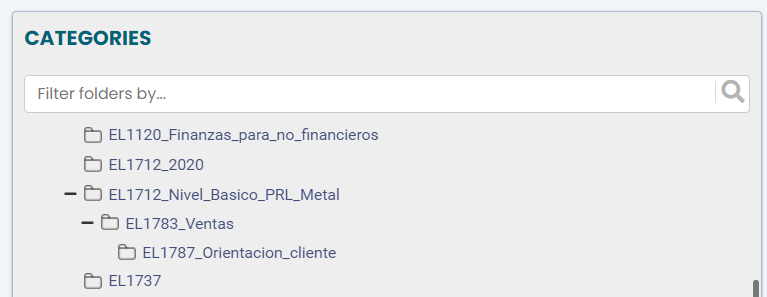
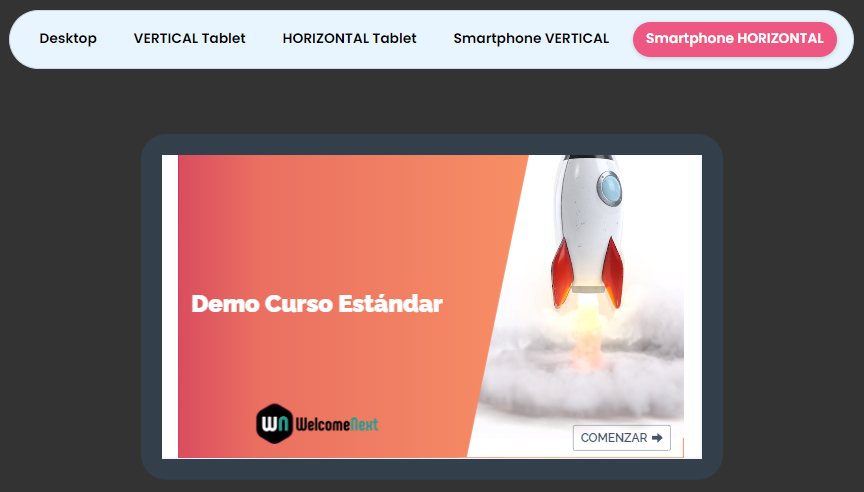
Easy to use
Once the content has been uploaded, you can preview it directly from the Repository.
See how it’s displayed on different devices: computer, tablet and smartphone.
REQUEST YOUR FREE TRIAL
Take a quick tour of scormPROXY. In this video you will discover how:
> To upload your SCORM content to the cloud
> To create your SCORM dispatch packages (connectors): courses, training pills, etc
> To register the LMS of your remote clients
> To send SCORM dispatch packages and set up licences for each client
> To view SCORM content remotely in an external LMS

We comply with the General Data Protection Regulation (GDPR)
WelcomeNext is a Spanish company that strictly complies with the European Union’s General Data Protection Regulation.
Likewise, our servers and databases where personal data is hosted, are located in Data Centres in Europe. These Data Centres also comply with all the provisions of the General Data Protection Regulation.