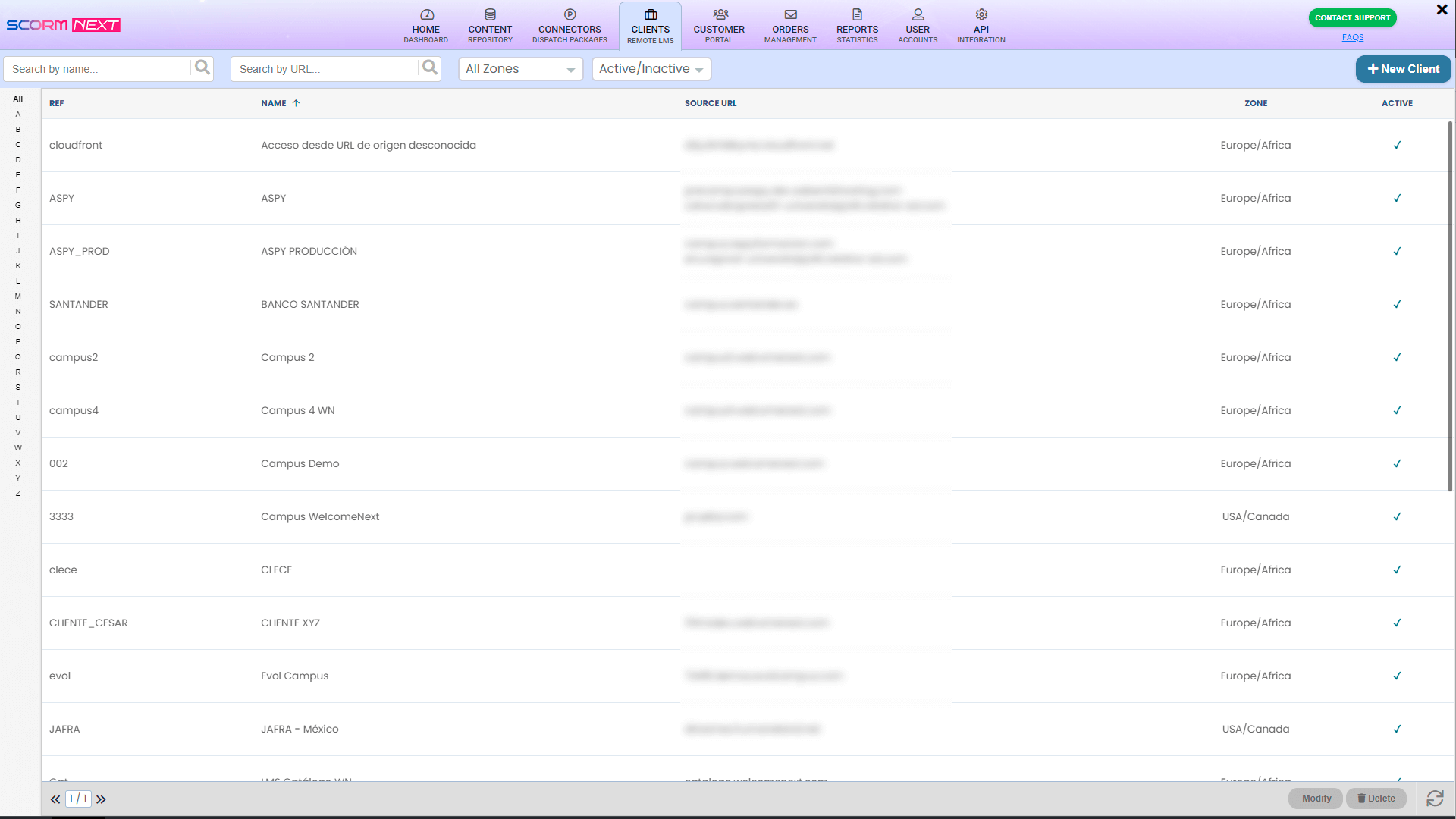scormPROXY > remote Client LMS management
(SCORM licences)
THE PERFECT SCORM CLOUD PLATFORM TO DISTRIBUTE YOUR ELEARNING CONTENT
Compatibility
Your clients will receive a SCORM connector that they’ll simply upload to their LMS like any other SCORM package.
scormPROXY connectors are compatible with all LMSs on the market: CornerStone, TotaraLMS, EvolCampus, Moodle, Chamillo, etc.
Simplicity
You don’t need to generate a SCORM connector for each client. scormPROXY will recognise your clients automatically based on the URL where their LMS is located.
When you register a client, simply specify the URL of their LMS and send them the generic SCORM connectors for the courses they have subscribed to.
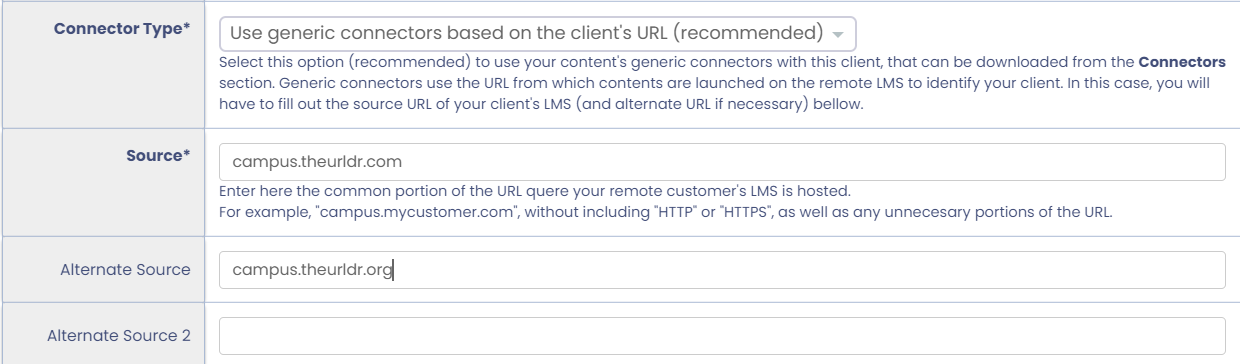

Security
scormPROXY only collects the identifier and full name of the learner viewing the content from your clients. And all this information is stored in compliance with the European Union’s General Data Protection Regulation.
And if you need more protection, scormPROXY can anonymise that information for clients that require a higher level of protection.
Control and alert management
Control how many SCORM licences you grant your clients for each product. You’ll also be able to specify the duration of the licences, as well as a deadline for the end of the period.
Know at all times how many licences a client has used and how many licences are still available. Set up alerts so that scormPROXY will let you know if a client is running out of licenses.
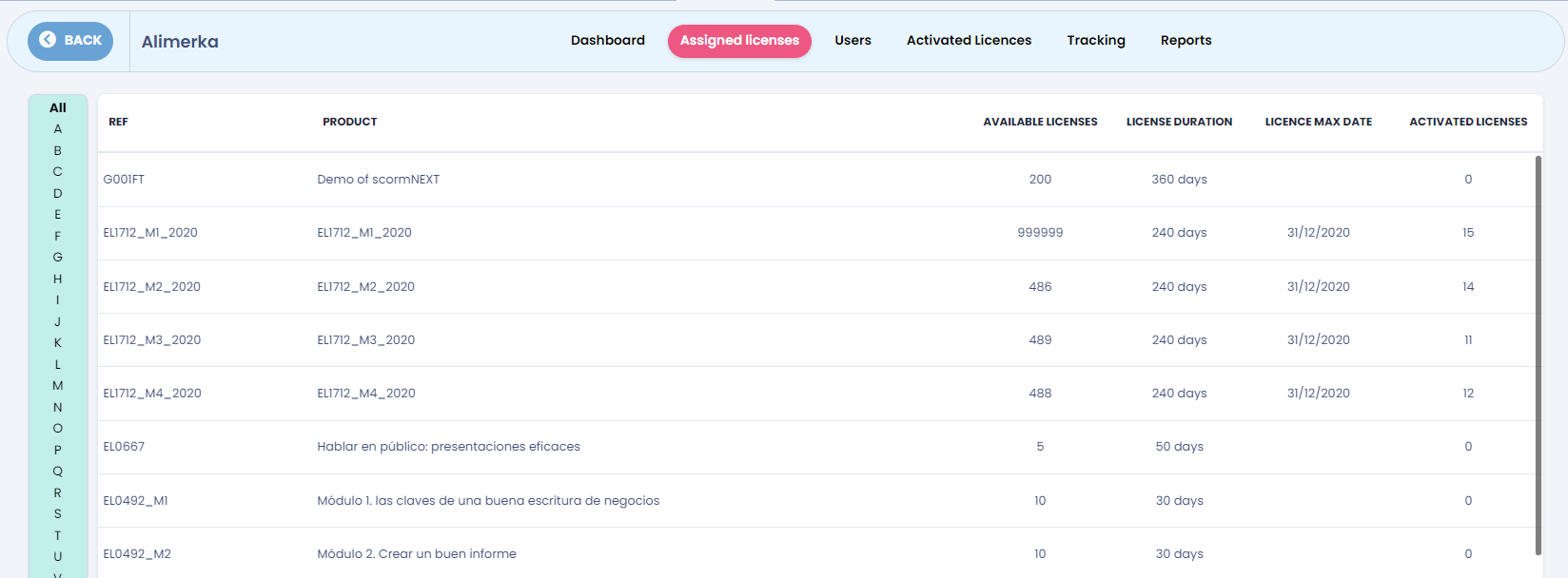
Tracking on remote LMS and scormPROXY
All the SCORM tracking generated by your content is sent by scormPROXY to your client’s LMS in a completely transparent way. Your clients will be able to view all this information directly on their own platform.
In addition, scormPROXY saves a copy of all tracking you generate. In this way, you’ll have access to this information to improve your products.
Detailed information
For each client, you can track which users have consumed licenses, in which courses they have enrolled, the status of their license, etc.
Additionally, you have SCORM tracking reports, as well as reports on subscriptions by product, by user, etc. Some reports can be exported to PDF format or even to Excel format for greater convenience.
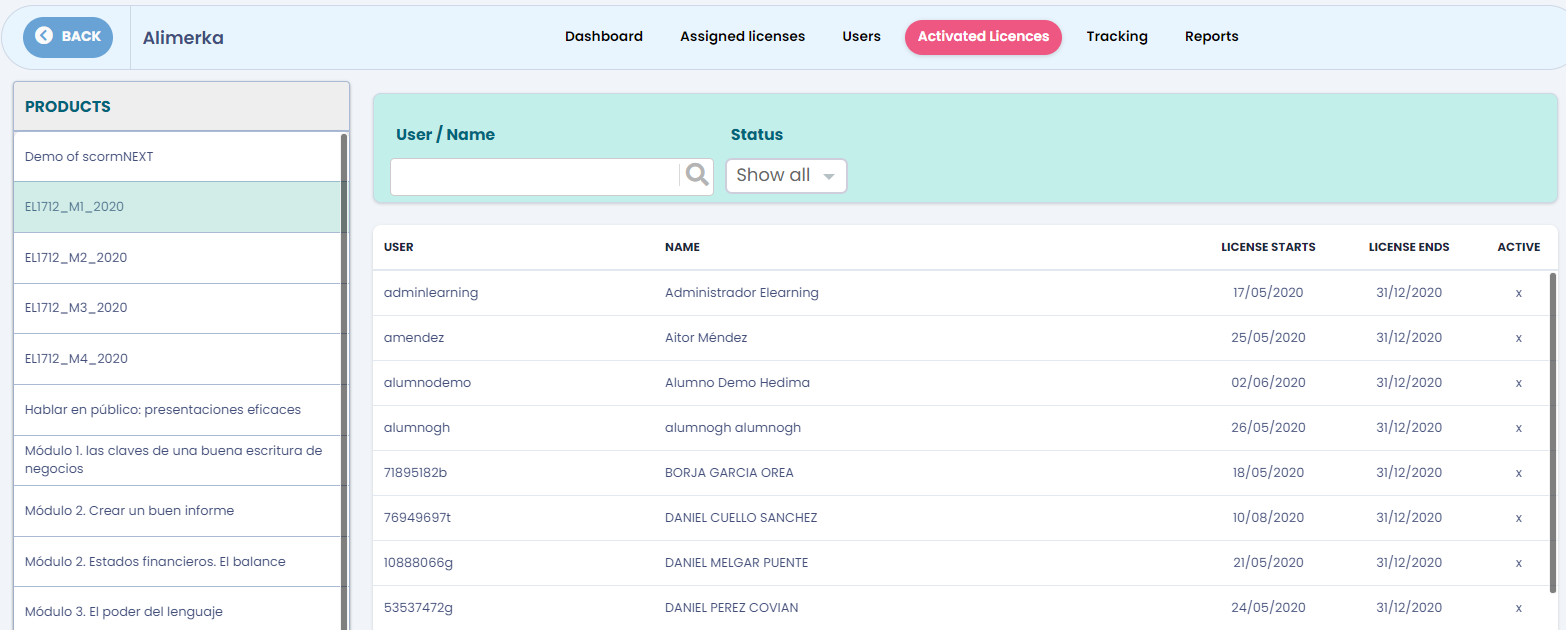
REQUEST YOUR FREE TRIAL
Take a quick tour of scormPROXY. In this video you will discover how:
> To upload your SCORM content to the cloud
> To create your SCORM dispatch packages (connectors): courses, training pills, etc
> To register the LMS of your remote clients
> To send SCORM dispatch packages and set up licences for each client
> To view SCORM content remotely in an external LMS